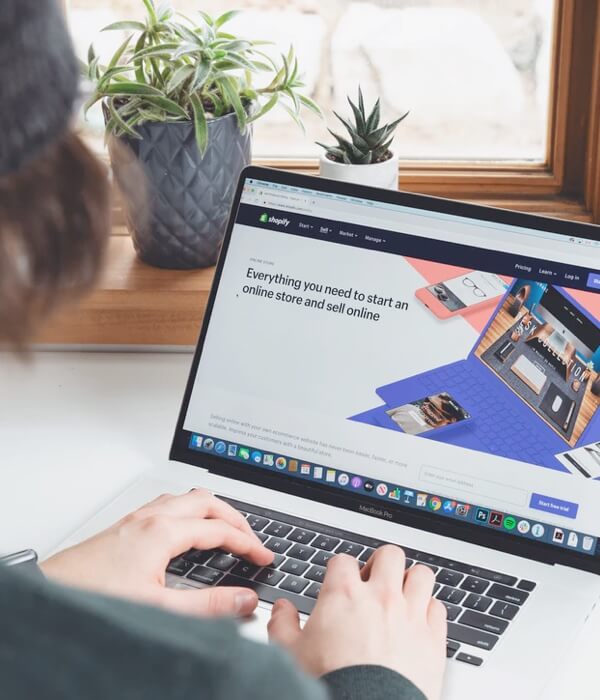Wordpress Tips
f you are unable to login to wordpress for number of reasons including the installation of a plugin, here is an easy way to disable all plugins in WordPress using PhpMyAdmin.
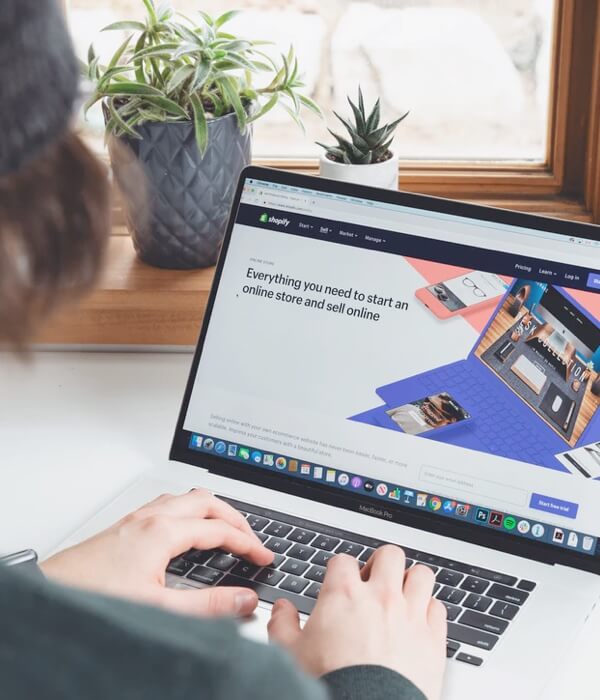
f you are unable to login to wordpress for number of reasons including the installation of a plugin, here is an easy way to disable all plugins in WordPress using PhpMyAdmin.